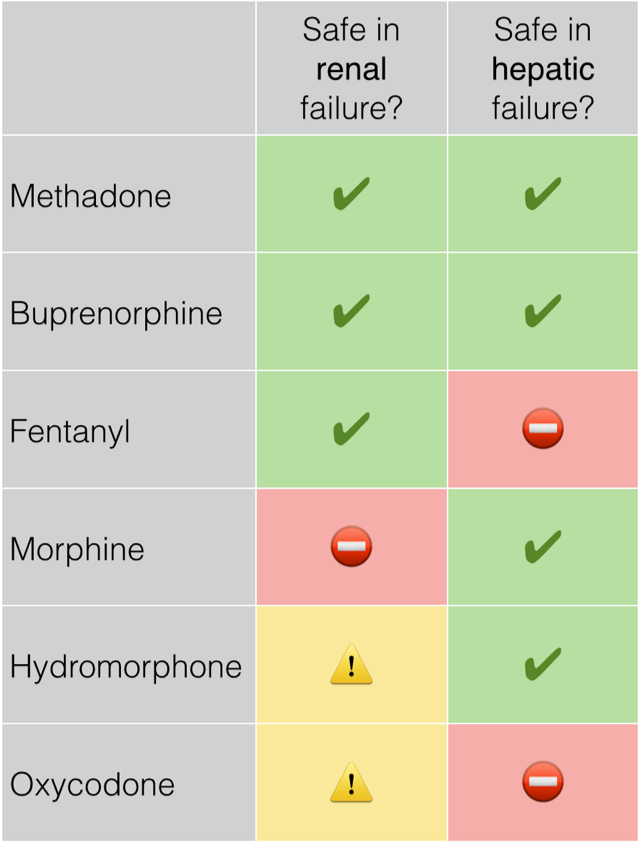It is easier than ever to organize and attend a meeting, which should scare the living daylights out of anyone who doesn’t organize or attend meetings for a living. It used to be that only middle management had to deal with a series of 90-minute meetings all 15 minutes apart in which they had no specific role, which had no effect on their task list, and which left them no better off than they’d be if they had just read the minutes.
We are all middle management now.
My own experience with middle management was during chief residency and I learned quickly that the more administrative aspects of it just weren’t for me. But I also learned a few coping strategies, modified below for the video conferencing age.
- A short ad-hoc meeting is better than a long email thread. Email is a brilliant technology, but it just wasn’t meant for frequent back and forth between any number of people. It always amazes me when someone sends an email with five direct recipients and ten more addresses cc’ed, and then expects to have a productive conversation. Pre-2020 the excuse would have been that everyone was too far apart to attend a meeting, whether in another time zone or in a different building on campus. No longer.1
- A short standing meeting is even better than an ad-hoc one. Few things in any line of work need someone’s immediate and undivided attention. Issues can usually wait: if one project is on hold because a decision needs to be made, there will be others to work on. If they can wait a full week, why not batch them and bring them up with your boss/employees/co-workers/contractors at a weekly meeting. If they can’t wait for more than a day, make it into a short daily meeting held at a set time. We have these meetings all the time in medicine — we call them rounds, and they have worked well for more than a century.
- Frequent short meetings are better than infrequent long ones. Setting one up used to be hard logistically: from booking the right sized room on time to making sure the timing works out for everyone — not to mention having to include a buffer for getting to the conference room and setting up AV. With that much overhead for a meeting of any length, of course the default was at least 60 minutes, if not a full hour and a half. Now even a 90-year-old can tap a link on their oversized phone to log onto that Zoom meeting while quarantining at home. The negligible cost of starting a meeting may mean they are more frequent, but it should also make them shorter. Much shorter.
- One day full of meetings is better than all five weekdays broken up with just a few per day. When in meeting mode, it takes me at least 30 minutes to get my bearings back to doing other work. Mode switching is a fixed cost and it’s best done infrequently. I therefore have a day dedicated to meetings, and if I have any say whatsoever in when a meeting will be held I try to do it then.2 If you need to have a meeting on a different day, try to have it as a bookend — morning and afternoon rounds are a good example of this.
- Finish off a meeting with a task list and the designated person(s) for each task. You will probably have missed something, but that’s OK since you’re still at the meeting and others can fill in the gaps. Send off that list as an email to all attendees. Congratulations: you are now the meeting’s Most Valuable Attendee. If the meeting ends without anyone being able to come up with a single task, it should not have taken place. This is an important lesson. Take note of whomever called the meeting and try to avoid attending their meetings in the future.3
- Bonus tip: If you are setting up a one-on-one meeting with me, and you are the one sending out a calendar invite, do enter both of our names in the meeting title. I have too many meetings with myself on the calendar and it’s getting hard to keep track.4
If you liked this, you may also enjoy my lukewarm take on handling email.
-
I believe Cal Newport wrote a whole book about this issue which is in my ever-growing To Read pile so this will remain just a belief for the foreseeable future. ↩
-
Wednesdays. ↩
-
This excludes staff meetings mandated by this or that accreditation agency, which turn into venting venues by design — though even then the tasks should be to set up smaller, more meaningful meetings to deal with concrete issues that may be brought up. ↩
-
My default name for those kinds of meetings is just “Milos <-> Person 2“. ↩